For "File size", we reccomend a setting of "200" (which means, you can upload each audio/video file upto 200MB size).
The following setting can be found at:
Dolphin Admin >> Plugins >> Ray Suite >> My Widgets >> Widget Settings
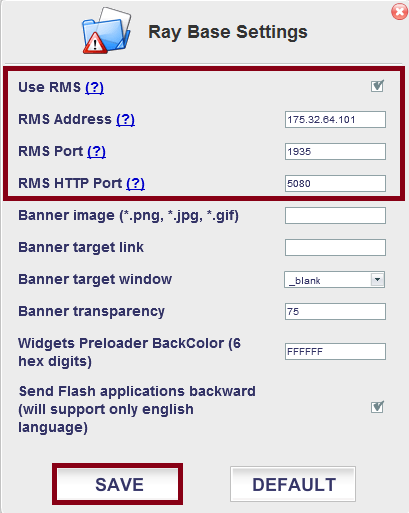
Also, make sure that your folder ray/modules/music/langs have all the correct files for your current Dolphin version.

